Creating a Map of the wine AOCs of France with geopandas and shapely#
Important note: The code displayed in this notebook takes some time to execute (in my computer, about 10 minutes). To render the sphinx file, I had to modify the conf.py file and add: nb_execution_timeout = 1000 (defaults to 30).
In this post, I will be creating a map of the wine regions (AOC) of the Loire Valley, from open Data.
We will get the data from the open data source, do some simple transformations using shapely, and plot the result. We will also upload the result to Kaggle, so others can use our new data set.
Step 1: Download the dataset.#
We will be getting the dataset from the French Government Open Data portal.
We download the .zip file, unzip it and place the shapefiles in a folder.
In my case, here is the path to the shapefile:
path_to_shp = "aoc_map_20230605/2023-07-03_delim-parcellaire-aoc-shp.shp"
Now, we can import our libraries for the project:
import geopandas as gpd
import pandas as pd
from matplotlib import pyplot as plt
Step 2: Creating a GeoPandas GeoDataFrame#
GeoPandas knows shapefiles, so this as simple as reading the file:
aoc_raw_data = gpd.read_file(path_to_shp)
aoc_raw_data.head(3)
| dt | type_prod | categorie | type_denom | signe | id_app | app | id_denom | denom | insee | cvi | nomcom | insee2011 | nomcom2011 | id_aire | crinao | grp_name1 | grp_name2 | geometry | |
|---|---|---|---|---|---|---|---|---|---|---|---|---|---|---|---|---|---|---|---|
| 0 | Angers | NaN | Vin mousseux, Vin primeur, Vin tranquille | appellation | AOC | 76 | Anjou | 173 | Anjou | 49001 | 1B200, 1B200M 1, 1R200S, 1R203S, 1R203S01, 1S2... | BRISSAC LOIRE AUBANCE | 49001 | LES ALLEUDS | 133 | NaN | NaN | NaN | MULTIPOLYGON (((440405.700 6696103.480, 440524... |
| 1 | Angers | NaN | Vin mousseux, Vin primeur, Vin tranquille | appellation | AOC | 76 | Anjou | 173 | Anjou | 49002 | 1B200, 1B200M 1, 1R200S, 1R203S, 1R203S01, 1S2... | ALLONNES | 49002 | ALLONNES | 133 | NaN | NaN | NaN | MULTIPOLYGON (((476099.070 6692210.880, 476039... |
| 2 | Angers | NaN | Vin mousseux, Vin primeur, Vin tranquille | appellation | AOC | 76 | Anjou | 173 | Anjou | 49003 | 1B200, 1B200M 1, 1R200S, 1R203S, 1R203S01, 1S2... | TUFFALUN | 49003 | AMBILLOU-CHATEAU | 133 | NaN | NaN | NaN | MULTIPOLYGON (((445501.950 6686844.110, 445500... |
Our DataFrame has many different informations. Since this is from the French administration, all refers to French. Here are some of the relevant columns
dt: Délégation territoriale This an administrative department. Not relevant as a wine origin division, but they cover kind of homogeneous areas. We are keeping this for our GeoDataFrame, at least to split it in the beginning and do some explorations.categorie: wine type(s)signe: it is always AOC.id_app: unique identifier for the AOCapp: short for appellation, it is the name of the AOC.geometry: holds the geometry of the viticultural area parcels as Multipolygons.
Let’s see how many distinct administrative departments (dt) we have (note that I use the .size() command, this counts the number of rows. The granularity here is: towns x AOC name, so the number is not really relevant nor useful. This command is really just to have an idea on how we can start splitting the DataSet to explore it, because it is big).
# Get the distinct dt of the dataset
dt_distinct = aoc_raw_data.groupby("dt").size().reset_index(name="number_of_dt")
dt_distinct
| dt | number_of_dt | |
|---|---|---|
| 0 | Angers | 1380 |
| 1 | Avignon | 456 |
| 2 | Bordeaux | 2348 |
| 3 | Colmar | 356 |
| 4 | Corse | 270 |
| 5 | Dijon | 3004 |
| 6 | Gaillac | 263 |
| 7 | La Valette du Var | 184 |
| 8 | Montpellier | 707 |
| 9 | Mâcon | 1077 |
| 10 | Narbonne | 791 |
| 11 | Pau | 260 |
| 12 | Tours | 537 |
| 13 | Valence | 197 |
aoc_raw_data.head(2)
| dt | type_prod | categorie | type_denom | signe | id_app | app | id_denom | denom | insee | cvi | nomcom | insee2011 | nomcom2011 | id_aire | crinao | grp_name1 | grp_name2 | geometry | |
|---|---|---|---|---|---|---|---|---|---|---|---|---|---|---|---|---|---|---|---|
| 0 | Angers | NaN | Vin mousseux, Vin primeur, Vin tranquille | appellation | AOC | 76 | Anjou | 173 | Anjou | 49001 | 1B200, 1B200M 1, 1R200S, 1R203S, 1R203S01, 1S2... | BRISSAC LOIRE AUBANCE | 49001 | LES ALLEUDS | 133 | NaN | NaN | NaN | MULTIPOLYGON (((440405.700 6696103.480, 440524... |
| 1 | Angers | NaN | Vin mousseux, Vin primeur, Vin tranquille | appellation | AOC | 76 | Anjou | 173 | Anjou | 49002 | 1B200, 1B200M 1, 1R200S, 1R203S, 1R203S01, 1S2... | ALLONNES | 49002 | ALLONNES | 133 | NaN | NaN | NaN | MULTIPOLYGON (((476099.070 6692210.880, 476039... |
Step 3: Simplyfy Geometries#
In order to make the treatment a bit less heavy, I simplify the geometry of the DataFame:
I create a new DataFrame,
simplified_data, with the same columns asaoc_raw_data. Then, I iterate over the rows ofaoc_raw_datato add each row, with simplified geometry, to the new DataFrameI use
gpd.simplify(). This is used to reduce the number of points in the polygon (which obviously reduces the size of it). I set the tolerance to 0.1, because we do not need a lot of precision for our DataSet, we are not going to use it for legal purpose. We are more interested in having something a bit lighter.I also use
gpd.buffer()Both
gpd.simplify()andgpd.buffer()are geoSeries, this is why we itrerate on each row of ````aoc_raw_data```The expression
.to_frame().transpose()allows us to make a Series become a DataFrame, and then transpose it to insert it as a row in thesimplified_dataDataFrame.
# Set the tolerance value for simplification
tolerance = 0.1
# Create a new GeoDataFrame for simplified geometries
simplified_data = gpd.GeoDataFrame(columns=aoc_raw_data.columns)
# Iterate over each row in the original GeoDataFrame
for _, row in aoc_raw_data.iterrows():
# Simplify the geometry of the current row
simplified_geometry = row["geometry"].simplify(tolerance)
# Buffer the simplified geometry to merge nearby polygons within the same MultiPolygon
buffered_geometry = simplified_geometry.buffer(0)
# Create a new row with the simplified and buffered geometry
simplified_row = row.copy()
simplified_row["geometry"] = buffered_geometry
# Append the simplified row to the new GeoDataFrame
simplified_data = pd.concat(
[simplified_data, simplified_row.to_frame().transpose()], ignore_index=True
)
# Convert the geometry column to the appropriate geometry type
simplified_data["geometry"] = gpd.GeoSeries(simplified_data["geometry"])
simplified_data.head(2)
| dt | type_prod | categorie | type_denom | signe | id_app | app | id_denom | denom | insee | cvi | nomcom | insee2011 | nomcom2011 | id_aire | crinao | grp_name1 | grp_name2 | geometry | |
|---|---|---|---|---|---|---|---|---|---|---|---|---|---|---|---|---|---|---|---|
| 0 | Angers | NaN | Vin mousseux, Vin primeur, Vin tranquille | appellation | AOC | 76 | Anjou | 173 | Anjou | 49001 | 1B200, 1B200M 1, 1R200S, 1R203S, 1R203S01, 1S2... | BRISSAC LOIRE AUBANCE | 49001 | LES ALLEUDS | 133 | NaN | NaN | NaN | MULTIPOLYGON (((442300.200 6697404.860, 442633... |
| 1 | Angers | NaN | Vin mousseux, Vin primeur, Vin tranquille | appellation | AOC | 76 | Anjou | 173 | Anjou | 49002 | 1B200, 1B200M 1, 1R200S, 1R203S, 1R203S01, 1S2... | ALLONNES | 49002 | ALLONNES | 133 | NaN | NaN | NaN | MULTIPOLYGON (((476247.180 6692521.190, 476236... |
Step 4: Dissolve the dataframe#
Disolving the DataFrame takes A LOT of time.
But we will be happy to have a less heavy file at the end of all this process!
The shapely function unary_union allows us to dissolve the geometries of the GeoDataFrame, grouping them by a certain attribute.
To minimize the data and the execution time, we create a minimal DataFrame only_aoc by only keeping some columns from simplified_data.
from shapely.ops import unary_union
only_aoc = simplified_data[["app", "id_app", "dt", "geometry"]]
# Group the GeoDataFrame by the 'app' attribute
grouped_data = only_aoc.groupby(["app", "id_app"])
# Perform unary union within each group
merged_geometries = grouped_data["geometry"].apply(unary_union)
# Create a new GeoDataFrame with the merged geometries
aoc_data = gpd.GeoDataFrame({"geometry": merged_geometries}, crs=only_aoc.crs)
# Add the 'app' and 'id_app' attributes from the first row of each group
aoc_data["app"] = grouped_data["app"].first().values
aoc_data["id_app"] = grouped_data["id_app"].first().values
aoc_data["dt"] = grouped_data["dt"].first().values
Next, we reset the index to have all the information in rows. We also set the crs to EPSG:2154. This is the code for Lambert 93 projections, used in general in France (and specified in the shapefiles folders).
# Reset the index
aoc_data = aoc_data.reset_index(drop=True)
# Set the CRS:
aoc_data.crs = "EPSG:2154"
And then we save the data and we make a quick plot to see how it all looks. By the way, by “quick”, I mean “not quick at all”, the amount of data is important.
aoc_data.head(3)
| geometry | app | id_app | dt | |
|---|---|---|---|---|
| 0 | MULTIPOLYGON (((1163696.340 6132355.130, 11636... | Ajaccio | 291 | Corse |
| 1 | MULTIPOLYGON (((841102.787 6663422.737, 841097... | Aloxe-Corton | 126 | Dijon |
| 2 | POLYGON ((1028787.850 6840673.780, 1028785.610... | Alsace grand cru Altenberg de Bergbieten | 1187 | Colmar |
Step 5: Save the DataFrame#
aoc_data.to_file('aoc.gpkg', driver='GPKG', layer='aocs_france')
aoc_data.plot() # I do this to see how it looks like, not a good plot -- by the way, it takes long
<Axes: >
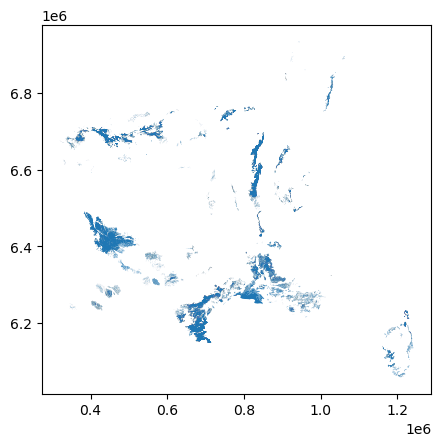
Step 6: Plotting a Region: Loire Valley wines#
Due to very heavy size of the DataFrame, we are going to only plot a part of it. We will take the “dt” of Angers (which is the west of the Loire Valley)
It is important to convert the CRS to 3857, it is one of the supported formats for Open Street Maps.
aoc_data_angers = aoc_data[aoc_data["dt"] == "Angers"]
aoc_data_angers = aoc_data_angers.to_crs("EPSG:3857") # 2154 is unsupported, on
import contextily as ctx
import tilemapbase
tilemapbase.start_logging()
tilemapbase.init(create=True)
extent = tilemapbase.extent_from_frame(aoc_data_angers, buffer=5)
fig, ax = plt.subplots(figsize=(10, 10))
plotter = tilemapbase.Plotter(extent, tilemapbase.tiles.build_OSM(), width=1000)
plotter.plot(ax)
aoc_data_angers.plot(column="app", ax=ax, legend=False)
<Axes: >
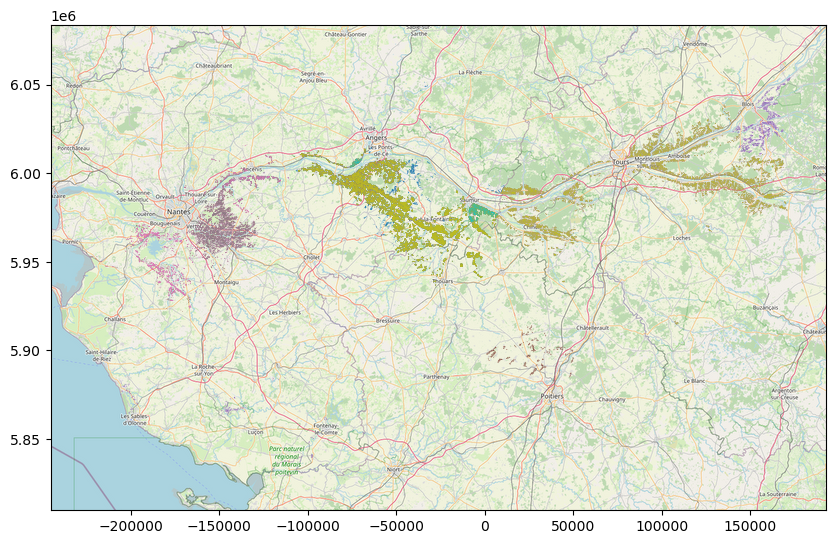
And then we save the map. Nottice the dpi parameter, it means: “dots per inch”, I use it to increase the quality of the image
ax.figure.savefig("./wines_loire.png", bbox_inches="tight", dpi=300)
Step 7: Making a folium map#
Folium lets us do interactive maps for a website, an application or a notebook report. it is pretty neeat, but it can be ressource intensive. The last thing we want is a 100 MB webpage, so I will plot the data for the dt of Pau.
The newest versions of GeoPandas let you create a folium map directly with the .explore() method, which is AWESOME.
aoc_data_pau = aoc_data[aoc_data["dt"] == "Pau"]
import folium
#Use chatgpt to get the coordinates of places :)
m = folium.Map(location=[43.296482, -0.370027], zoom_start=8)
aoc_data_pau.explore(column="app", m=m, cmap="Dark2")
That’s it for today! I will be doing more with this, so bookmark this blog!
You can fin the dataset on this link on kaggle.